This post was sponsored by HP Sprout. Thank you for supporting the companies that help make this blog possible.
I’ve spent some more time playing on my new HP Sprout computer. This is a fun computer you guys. Did you see the DIY Shell Pattern Print I made by scanning shells from our collection? The nerd, my husband the biology teacher, must be rubbing off on me, because I decided that I wanted to play with more natural elements. This time I decided to play with tropical foliage. I’ve become more and more fond of house plants and I’m learning how to actually keep them alive (there’s lot’s of great plants on this pinterest board). I love having living things in my home, they are the best accessory you can add to a space.
I was recently on the phone with my youngest brother Joash, and we were brainstorming ways to use the Sprout. I can always trust him to think of a creative idea that is unique and not over used. He suggested creating a font. So, I decided to take my love of green and I created a living alphabet print. It’s the perfect way to add plants to your home that will never die. I’m lucky to have such an out-of-the-box family who push and encourage me in my creative pursuits.
I collected tropical foliage from our yard and a couple local florist for this project. Then, using the “capture” mode on the Sprout, I scanned all the leaves and flowers. The Sprout automatically separates the individual objects and creates images for each one. It takes away the background, so you are left with just the leaf or flower image.
Once I had a good variety of leaves in different shapes, sizes and colors. I began to make each of the letters of the alphabet.
I dragged and resized the foliage to create the shapes I wanted. Once I had created the letter shape, I highlighted all the parts of the letter and hit the “group” button. This connects the leaves and flowers together in that specific letter. Then I “saved” that letter as an image.
To create the whole alphabet print, I started with a new canvas then dragged the individual letter images onto the touch mat and positioned and sized them the way I wanted.
Finally, I saved the piece as a jpeg. And just like the shell print, I let the professionals at my local print shop take care of the printing. For this print I decided to make it chart sized. This 24 x 36″ print is crisp and bright. I’m really impressed with the quality of the foliage images. I DIYed the chart with some simple materials from the hardware store, I’ll share that how-to very soon.
So, what do you think? Do you love the revival of house plants and tropical foliage as much as I do?I’d love to take this a step further and make this into a real usable font. I’ve got a few little prints using this font coming soon.
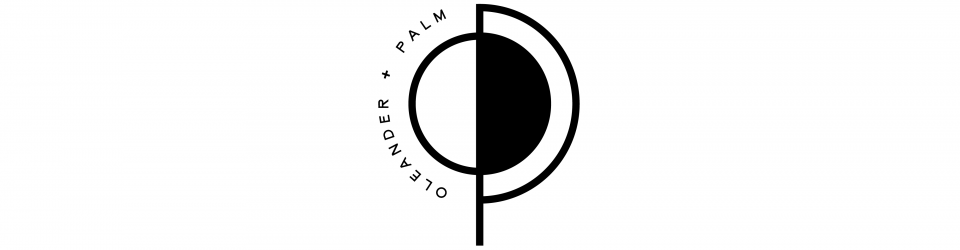


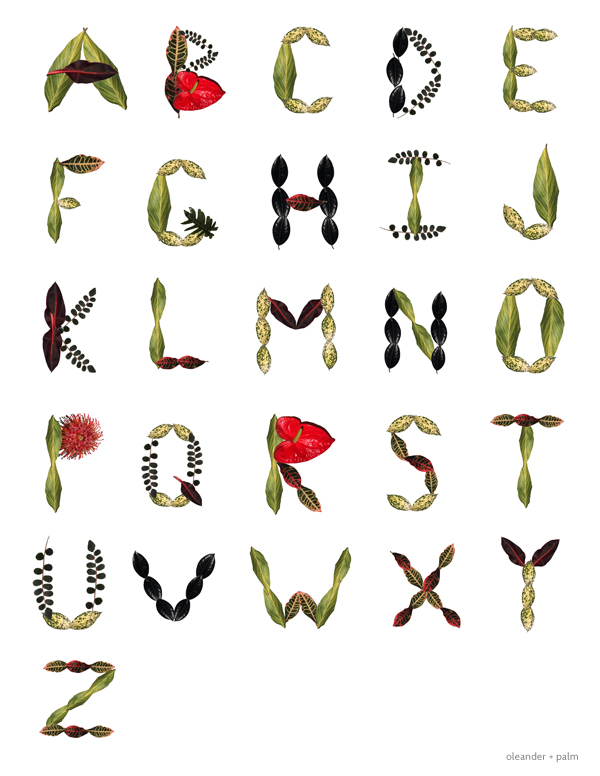




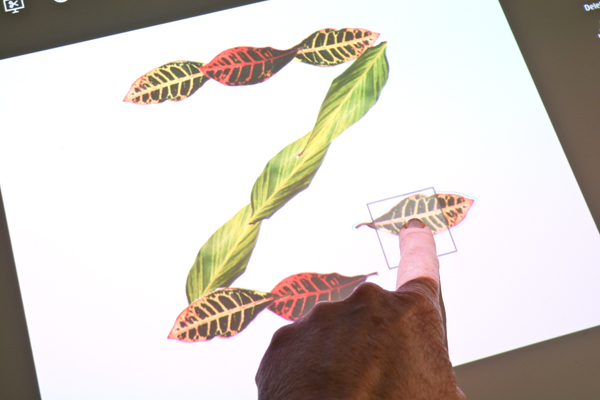



This is absolutely beautiful! Would you be happy to share/sell your high res image so I can display this chart in our house? It's gorgeous! Laura x
STUNNING! Please offer it for sale, I just love it!
adorable! I hope you sell these! I would be first in line to buy one. sooo pretty!
Be still my heart! This is absolutely beautiful! And now I want to get my hands on a Sprout…
I need a sprout I think ! Love this !
I want to buy this too if it's possible. my kids would love it!
Very wonderful idea for my living room deco!!! Definitely shared
on my fb fan page!!
I invite you to visit my etsy shop at :
https://www.etsy.com/shop/MALUARTPERU
Blesses!!!!
Lovely! I think I need a sprout!
Wow! it's so creative! I love how you used plants as letters. Great DIY tutorial
Hello! Love this image you created. Would happily by one from you, or a high res image of it? Please let me know if it's for sale. hayoggel@gmail.com